Cracking the Doku cipher is a logical process. All Doku ciphers should be solvable without making any guess. If the guess turned out to be wrong, not only will you need to locate it and cancel the move, but also all subsequent moves that came after. Hard level ciphers, however, often leads you to a situation where a potential move breaks into multiple alternative branches. Unless you can discern the hidden constraint(s), you may sort the situation out only by following each scenario through. In that case, you should guess-mark the first of the tentative moves. If that led you to an impasse, press the Un-mistake button (described in the previous section) to wipe out all subsequent move without penalty and test out the other scenario. Not the best approach, but a seasoned Doku veteran is bound to encounter such situations.
Here is how you set a guess mark for the tentative move you make.
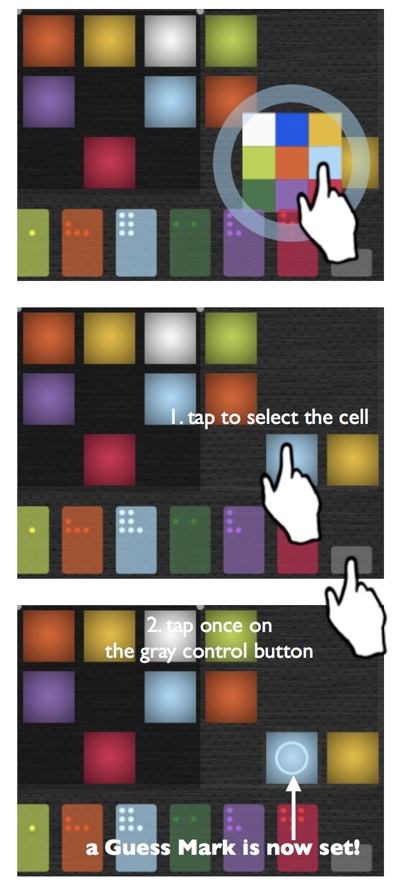
Notice that the Gray control button (also used for memo too) is used here again. With a filled cell already, pressing the gray button marks it as guessed, (putting a round mark on the cell for the skin above. Other skins may use different way to mark it). To cancel a guess mark, select the cell again by tapping on it, and press the gray control button.
back to Table of Contents







