Ideally, the stats for a given person should be sync'd across all iOS devices. Complication ensues, however, as some may prefer to stay off the Game Center. Others may not bother to turn on the iCloud sync on their devices. It is also possible that the whole family members share a device without discrimination of their identities. What most players hate most of all, is to having to wade through options to sort all these out. So, what to do to keep the scores meaningful without shower the user with options or locking them to the discretionary service?
If you are serious about your Doku stats, please keep the following in mind:
1. Your unique identity is established using your Game Center ID. All ciphers solved while you are not logged into the Game Center will be credited to an anonymous identity named "localUser". (You may ask why not using the owner's name off the device. The iOS respects your privacy more than convenience on developers' behalf and wouldn't allow it.)
2. The stats associated with an identity will be synchronized across multiple devices, if and only if you turn on the iCloud sync for Documents/Data for Doku. The amount of cloud storage space Doku use is very small. (a tiny fraction of a typical mp3 file or a photo.) If you never enabled iCloud Document/Data sharing for Apps, follow the instruction shown below.
If you use a Game Center ID and iCloud sync already, ignore the following.
If you finish a puzzle while you are not logged in the Game Center, the credit accumulates for the generic "localUser". With the iCloud sync On, this generic user stats will sync across all your devices. (Devices off the iCloud will keep accumulating stats locally. When you later take it on to the iCloud, it will consolidate the local data into the cloud data and keep it sync'd thereafter.) What happens if you decide to log in to Game Center using a new ID after having accumulated stats under the "localUser"? In that case, Doku moves the stats accumulated for the "localUser" to the newly established game center ID, and after that, clear the "localUser" data. If you have been casually allowing other people to play Doku on your device, this means that your new ID could inherit stats from players other than you. The way around this situation would be : First, log in to a secondary Game Center account that you create for the sole purpose of dumping the old stats into (such as, say, "XYZ Family"). Open Doku, and make sure the stats display update the data for the secondary ID. Back to the Game Center App, log out of the account, then log into the new ID that you want for yourself only. Switch back to Doku. Your stats will start accumulating with a clean slate.
Instruction on enabling iCloud Document and Data Sharing
To allow consistent stat management on multiple devices (such as an iPhone and an iPad), we recommend enabling Document Data storage on iCloud, if it is not turned On already. Even if you have only one iOS device at the moment, it wouldn't hurt to do so. Who know what you will get over the Holidays?



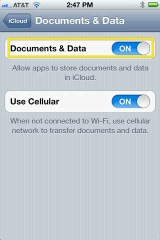
How do I reset my stats on iCloud?
If for some reason, the Doku stats stored on iCloud is not functioning consistently across your iOS devices, you may need to reset them. Please keep in mind that this action may leave your stats on various devices in inconsistent state. (Your game center records under the associated ID will remain in tact by the way Apple designed the game center.) The reset button can be found in the Nuts and Bolts menu:
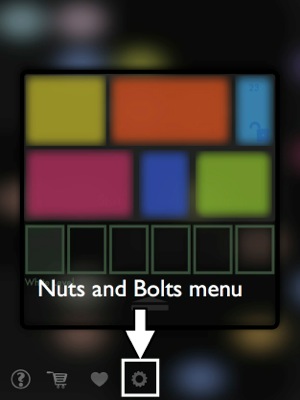
As many gamers take Game Center stats very seriously, Apple designed GC in such a way that the stats entered under a given ID can neither be modified nor taken off their system. If for some reason, you just want a fresh start, we recommend that the best way would be to open a new game center account and start Doku using the new ID.
Instruction on deleting iCloud data manually for Doku
[Not for the faint hears!]
The following is for the rare case where you need to erase the iCloud data of Doku. For example, Doku data files are named using the convention "DS_Doku King.WhiteLevel.dku", for example, for the white level user with the Game Center user alias of "Doku King". Deleting an iCloud file affects Doku data on all sync'd iOS devices, and we recommend avoiding it unless you have a real good reason.





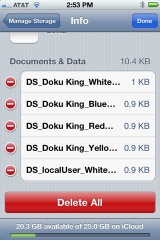
back to Table of Contents







